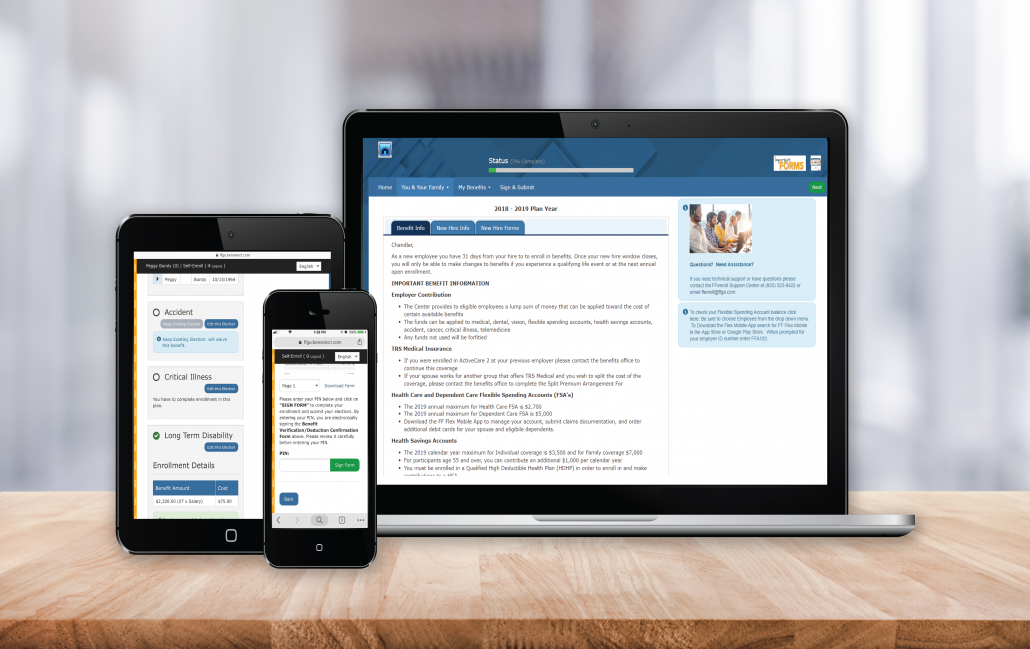Questions?
Talk With An Account Manager:
Still have questions regarding the enrollment process or benefits? Please call the Enrollment Assistance Center, Monday – Friday from 8a.m. – 5p.m. 855-765-4473, Option 3
Technical Assistance:
If you experience technical difficulty or have trouble maneuvering through the enrollment process, please call the FFGA Enrollment Solutions Help Desk line at (855) 523‐8422 from 7 a.m. to 5 p.m. CST or email ffenroll@ffga.com.