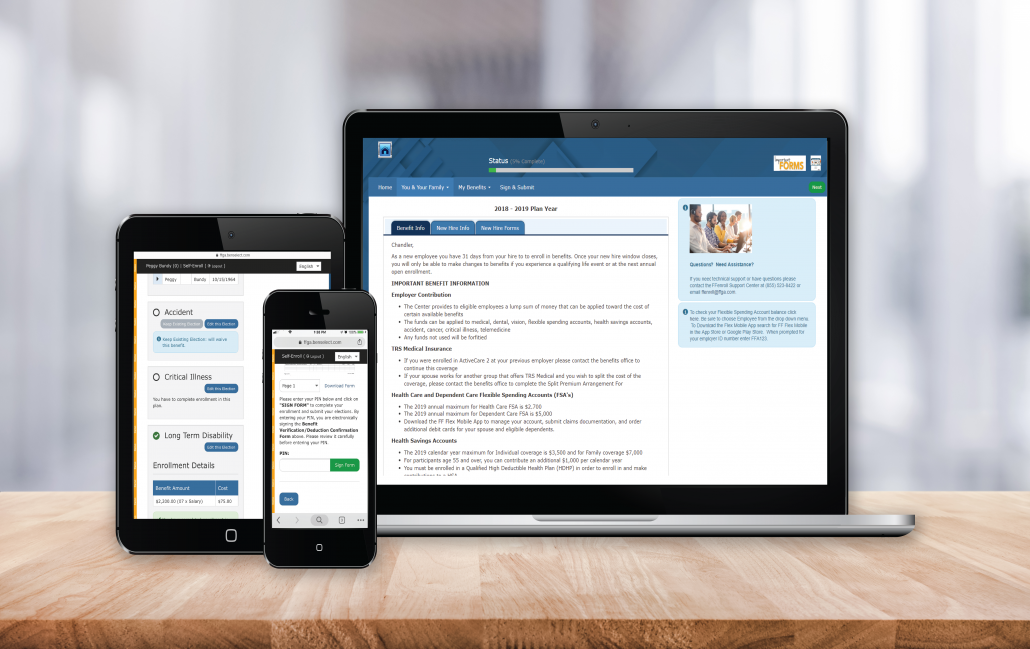Before clicking the FFenroll link at the bottom, please note the login and PIN information below and then review following steps.
LOGIN
Login: Your Employee ID or Social Security Number (no dashes)
PIN (first login only): The last four digits of your social and the last two digits of the year you were born (six digits total)
New PIN: The first time you log in you will be required to change to a new PIN. Please note your new PIN because you will use the new PIN from that point forward.
VIEW CURRENT BENEFITS
After logging in, you will arrive at the welcome screen. Your current benefits and premium deductions will be listed on this screen.
VIEW/ADD DEPENDENTS
Click next to view your dependents. It is very important to make sure the social security numbers and birth dates listed are correct. If you plan to add dependents, you will need to enter their social security numbers and birth dates.
BEGIN ELECTIONS
Click next again to begin making your benefit elections. Remember, no changes to your elections can be made during the plan year unless you have either a qualified mid-year change under Section 125 or a special enrollment event.